习惯了使用所见即所得(Wysiwyg)编辑器, Drupal7 安装 CKEditor 编辑器的方法及配置:
- 首先要下载模块和编辑器
CKEditor Moudle: http://drupal.org/project/ckeditor
IMCE Module: http://drupal.org/project/imce
CKEditor 编辑器: http://ckeditor.com/download - 安装 CKEditor Moudle 和 IMCE Moudle
将解压的 CKEditor Moudle 和 IMCE Moudle 模块分别放到
sites/all/moudles/ckeditor/
sites/all/moudles/imce/
然后将 CKEditor 编辑器压缩包里面的放到 /sites/all/moudles/ckeditor/ckeditor/中, 如下图

放好后的路径如:
/sites/all/moudles/ckeditor/ckeditor/ckeditor.config.js
/sites/all/moudles/ckeditor/ckeditor/ckeditor_php5.php
/sites/all/moudles/ckeditor/ckeditor/ckeditor_php4.php
/sites/all/moudles/ckeditor/ckeditor/ckeditor/plugins/*
/sites/all/moudles/ckeditor/ckeditor/ckeditor/_samples/*
/sites/all/moudles/ckeditor/ckeditor/ckeditor/_source/*
/sites/all/modules/imce/css/*
… - 在 Modules 中启用 CKEditor 和 ICME 这两个模块.
- 在 Home » Administration » Configuration » Content authoring 中配置CKEditor ( 路径为 /admin/config/content/ckeditor)
选择 Full HTML 的 edit Operations 进入 CKEditor 配置. ( 路径为 /admin/config/content/ckeditor/edit/Full )
然后点击 EDITOR APPEARANCE 选项进去, 在显示的表单中有个Toolbar, 这个是配置CKEditor显示哪些操作标签的.
在默认的这行 [‘Image’,’Media’,’Flash’,’Table’,’HorizontalRule’,’Smiley’,’SpecialChar’], 中添加一个 ‘IMCE‘ 这样才能在编辑器里显示 IMCE上传图片的图标.
添加后为: [‘Image’,’IMCE’,’Media’,’Flash’,’Table’,’HorizontalRule’,’Smiley’,’SpecialChar’],
接着在 Plugins 中选中 IMCE Window button in toolbar
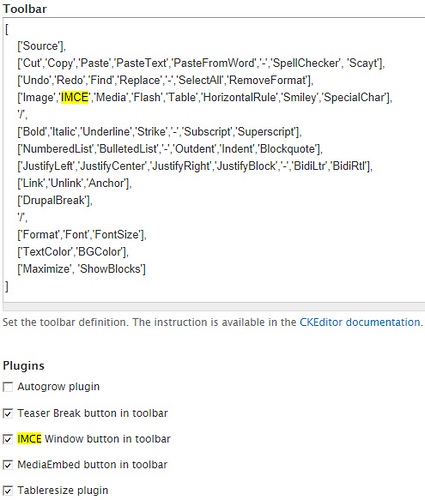
最后在 File browser settings 中的
File browser type (Link dialog)
File browser type (Image dialog)
File browser type (Flash dialog)三个选项都选择IMCE, 如下图
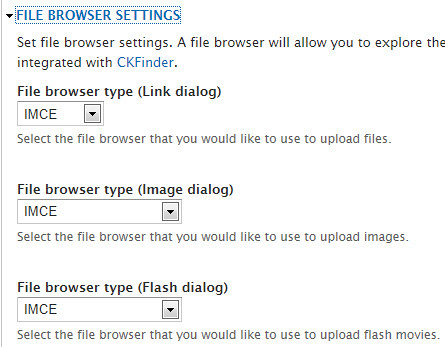
- OK, 配置完毕, 在 add Content 时选择 FULL HTML就行了.
另外也可以配置 Filtered HTML, 在 Toolbar配置里面设置一下, 比如我的设置如下[ ['Source'], ['Cut','Copy','Paste','PasteText','Undo','Redo'], ['Bold','Italic','Underline','Strike','-'], ['NumberedList','BulletedList','-','Outdent','Indent','Blockquote'], ['JustifyLeft','JustifyCenter','JustifyRight','JustifyBlock'], ]
显示在 Filtered HTML 的效果为:

![英文 SEO & SEM Journal-[SEM/SEO, Web Design, Google & Baidu and Yahoo - Search Engine Optimization]](https://www.sinzi.org/static/imgs/logo.png) 英文 SEO & SEM Journal
英文 SEO & SEM Journal
drupal 7.8 + CKeditor 想加代码高亮,用Syntax Highlighting一直没装成,请问您是怎么装的呀?
D7的代码高亮我没装过, 不过应该不难, 检查一下细节, D7很多时候是细节的控制.
最近开始搞drupal了,为的就是以后自己的网站可以有很好的扩展性
玩 Drupal 必须整体优化构架的性能, 不然运行会比较吃力. 如果构架的系统并不是数据量很庞大的, drupal 是个不错的选择.